Horizon Modding Kernel 1.1-release
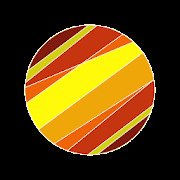
Horizon Modding Kernel is one of the key applications that must be downloaded from every player who plays Minecraft: Bedrock Edition (and possibly other games in the future). In our application we have combined all existing mods that can be found on the internet. You can change the type of furniture, cars, character and so on. But the most important feature is that you can create your own mod for your game. The application has several useful functions: Support for multiple APIs to create mods and integration between them. Powerful system for creating user interfaces. Flexible API for creating mobiles. Create and run multiple mods assemblies independently. So you can easily edit your settings without fear of being thrown out of the application, everything is stored in separate directories to avoid conflicts between assemblies.
Key features of the Horizon Modding Kernel application:
- Great functionality;
- Optimization of the application;
- Work without the Internet;
- Regular updates.
How to install (Update)
- First download the APK file from our website;
- Allow the installation of applications from unknown sources in the settings on Android. This function is located in the "Security" section;
- Using ES File Explorer or any other file manager, find the downloaded APK file. Usually it is located in the Downloads folder;
- Open the downloaded file and install;
- If you update the original application, and not the mod, then the old version can not be deleted. If you are trying to install a modified version on top of the original, the installation may not complete. You have to delete the old version. (There is no guarantee to save the game process);
- If errors occur - write in the comments, we will be happy to help you.
Download Horizon Modding Kernel 1.1-release on Android:
Correct installation (Instruction)
Info About MOD (Description)
Similar games and apps




![Minecraft: Story Mode [MOD] 1.26](/uploads/posts/2019-04/1554829626_minecraft-story-mode.jpg)
![Minecraft - Pocket Edition [HACK/MOD Unlocked, menu] 1.19.80.22](/uploads/posts/2018-11/1541455238_minecraft-pocket-edition-android.png)
![Captain Zombie : Shooting Game [MOD: (Unlimited Coins/Gems] 1.59](/uploads/posts/2018-09/1538172625_captain-zombie-android.png)




